Service Cancellation Request.
- Log in to your personal account on the website https://insave.hosting
- Choose the section "Services" or find it in the main menu "Services" => "Products/Services."
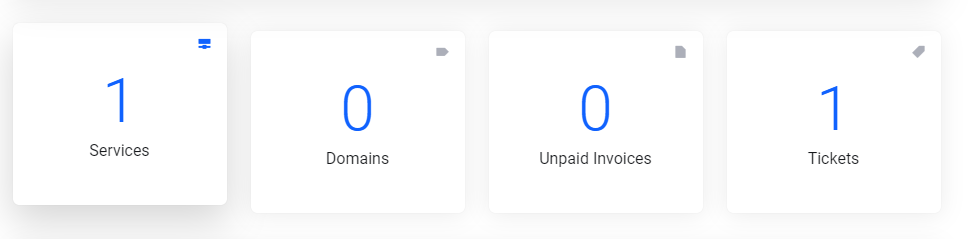
3. Select the necessary server or service you want to disable, and click on it.
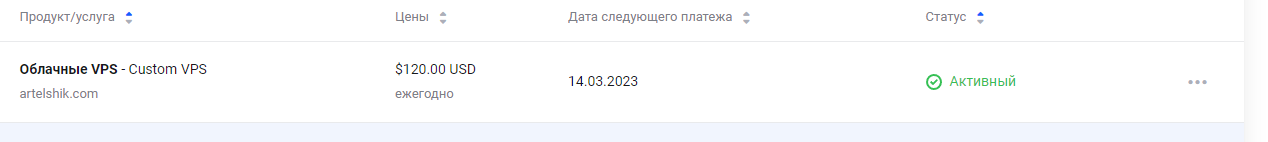
4. On the left, click the " Request Cancellation" button and confirm.
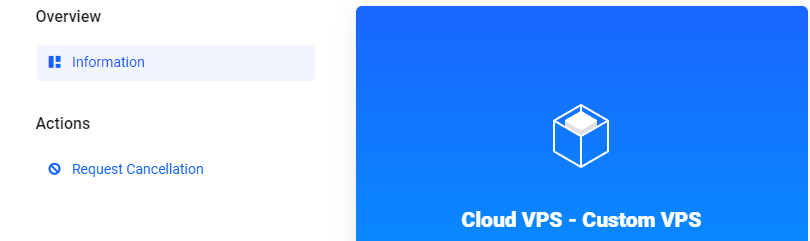
5. Next, we need to choose whether to cancel the service prematurely or let it expire at the end of its term.
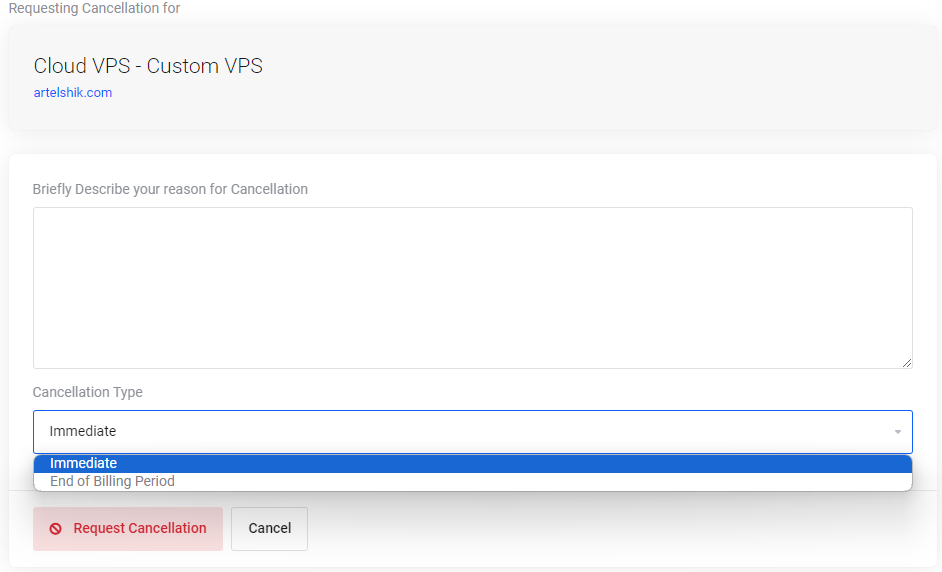
6. Click on button Request Cancellation.





